
JIRA Service Management
Premium Features (Part 1)
Series: JSM, Post # 7
First posted: 2025-02-07
Read time: 8 minutes
Written By: Steven Godson
Greetings!
In today's fast-paced IT environment, organisations need robust tools to manage their service management processes efficiently. JSM Premium offers a suite of advanced features designed to supercharge your IT service management (ITSM) practices and help your teams work smarter and faster.
In this article, we will be exploring the key features that come with upgrading to Premium and how to implement them.
I am splitting this article as follows:
- Part 1: Key Features and Customer Engagement (this article)
- Part 2: ITSM Processes
- Part 3: Asset Management, Governance and Security
Key Premium Features
-
Advanced Incident Management JSM Premium provides advanced incident management capabilities, including alerts, incident data analysis, and service and infrastructure health analysis. These features enable teams to detect and resolve incidents faster, minimising downtime and improving service reliability.
-
Flexible Asset and Configuration Management With JSM Premium, you can track assets, configuration items, and resources, gaining visibility into critical relationships between applications. This helps streamline IT operations and ensures that all assets are properly managed and maintained.
-
Change Management Automation Automate change management processes with JSM Premium. Automatically create change records for standard changes and pause high-risk changes for review and approval. This ensures that all changes are properly managed and reduces the risk of disruptions.
-
AI-Powered Features Leverage AI-powered features like the virtual service agent and generative AI for the issue editor. These tools help automate routine tasks, provide personalised support, and enhance the overall user experience.
-
No-Code/Low-Code Capabilities Empower your teams to build and customise their own services using no-code/low-code capabilities within an IT-regulated environment. This allows for greater flexibility and innovation while maintaining compliance with IT standards.
-
Unlimited Storage JSM Premium offers unlimited storage, ensuring that you have all the space you need to manage your projects and data without worrying about running out of storage.
-
24/7 Premium Support Benefit from 24/7 support with one-hour response times for critical issues from a dedicated team. This ensures that you always have access to expert assistance whenever you need it.
-
Project Archiving Reduce clutter in your instance by archiving old projects and their underlying issues. This helps keep your workspace organised and improves overall efficiency.
-
IP Allowlisting Bolster security by limiting site access to trusted IP ranges. This helps protect your data and ensures that only authorised users can access your Jira instance.
-
Sandbox and Release Tracks Prepare and test product changes and updates before they roll out to your teams using sandbox environments. Control when and how product changes are released to users with release tracks.
The various license plans and their features can be found at Explore Jira Service Management Pricing Plans.
We will now take a deeper look at some of these and ODWS best to use them to enhance your services.
Customer Engagement
Virtual Assistant
The Virtual Assistant is a function that your customer(s) will interact with in the portal to ask questions and raise request types. The main benefit of this is that it should, assuming it is configured correctly, empower your customer(s) to answer questions and resolve issues without the need the engage with service desk agents. A secondary benefit is that your service desk agents will have more time available to focus on proactive activities and delivering additional value to your customer(s).
Help Centre (Customer Portal)
JSM Premium Licensing enables
- Unlimited service portals
- Customer branding with your company's URL e.g. www.[your company domain]/support
- Multiple help centres
To customise your Help Centre, and the JSM Projects below it, you need to navigate to your help centre. The link for this can be found at Atlassian Admin -> Products -> Product URLs -> Jira Service Management. Once there you should see, assuming you have the appropriate admin permissions, a Customise button in the top right-hand side of the screen. Clicking on opens a dropdown with 5 options.
- Manage announcements
- Customise look and feel
- Add login page message
- Manage topics and portals
- Edit page layout
Manage announcements
Adding announcements to your Help Centre or Project Portals is a great way of providing updates on Major Incidents to your users or identifying upcoming outages. This is in addition to other communication routes and should not be taken as the primary mode as you cannot guarantee that people will be looking here.
Permission to add announcements is, by default, restricted to Organisational Admins (Help Centre) and Project Admins (Project Portals), but can be opened up to the Agent role in a projects Project settings -> Channels & self service -> Portal screen.
To add a new announcement, or manage existing ones, click on the Customise button, populate the form that opens up and click Save changes for your message to be visible.
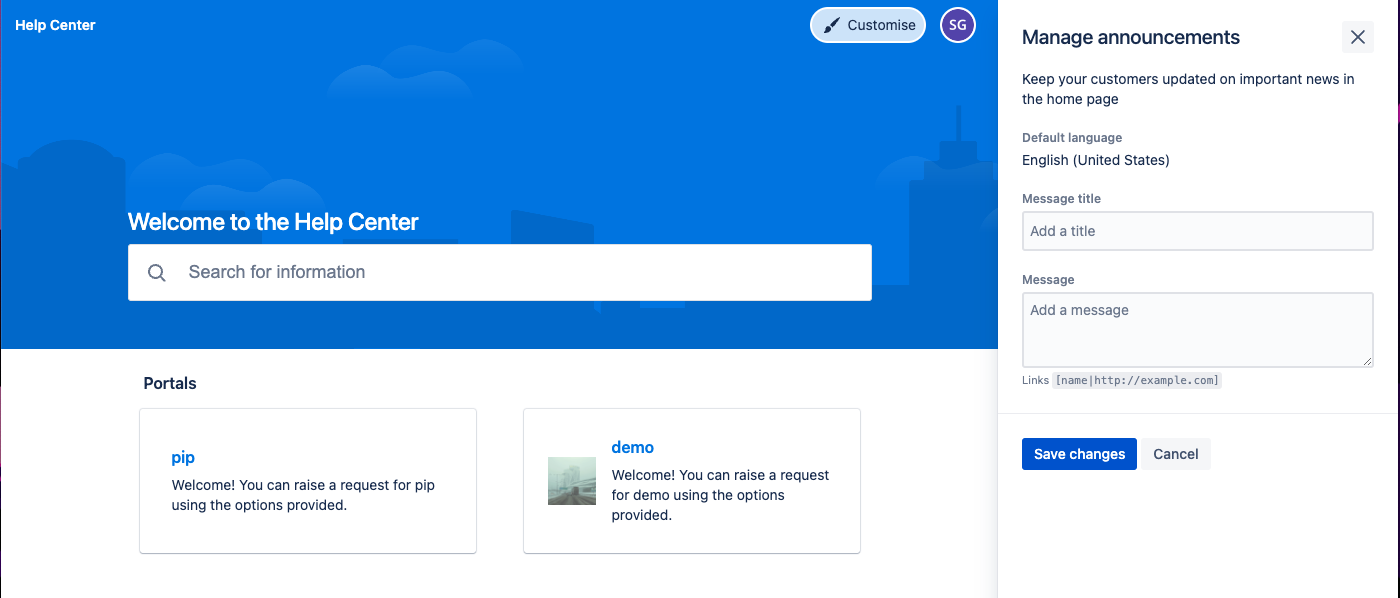
Customise look and feel
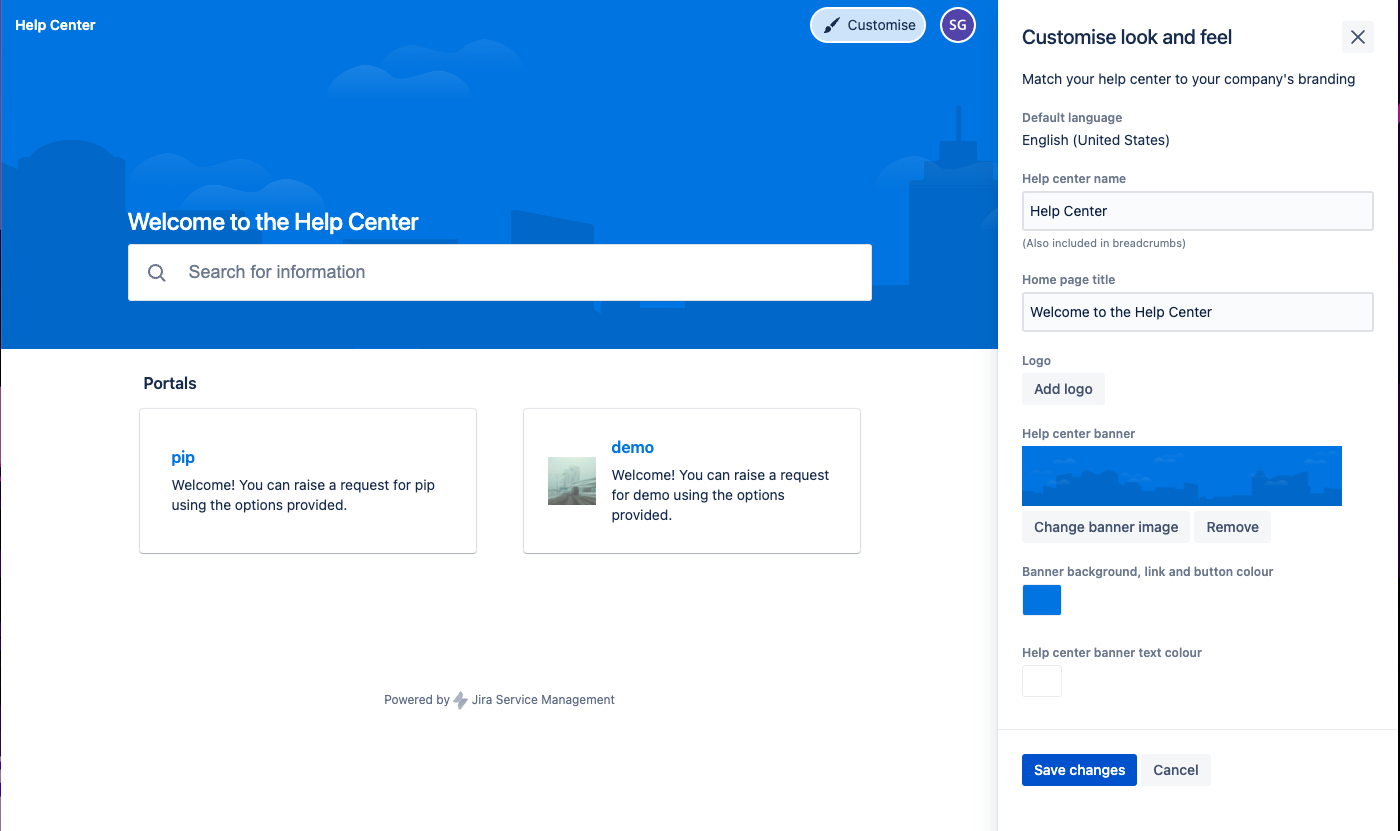
You can change some basic areas of your Help Centre to make it to match your companies, or your customers, branding. You can
- Change the name
- Change the home page title
- Add a logo
- Change to banner image
- Change to banner and button colour
- Change the banner text colour
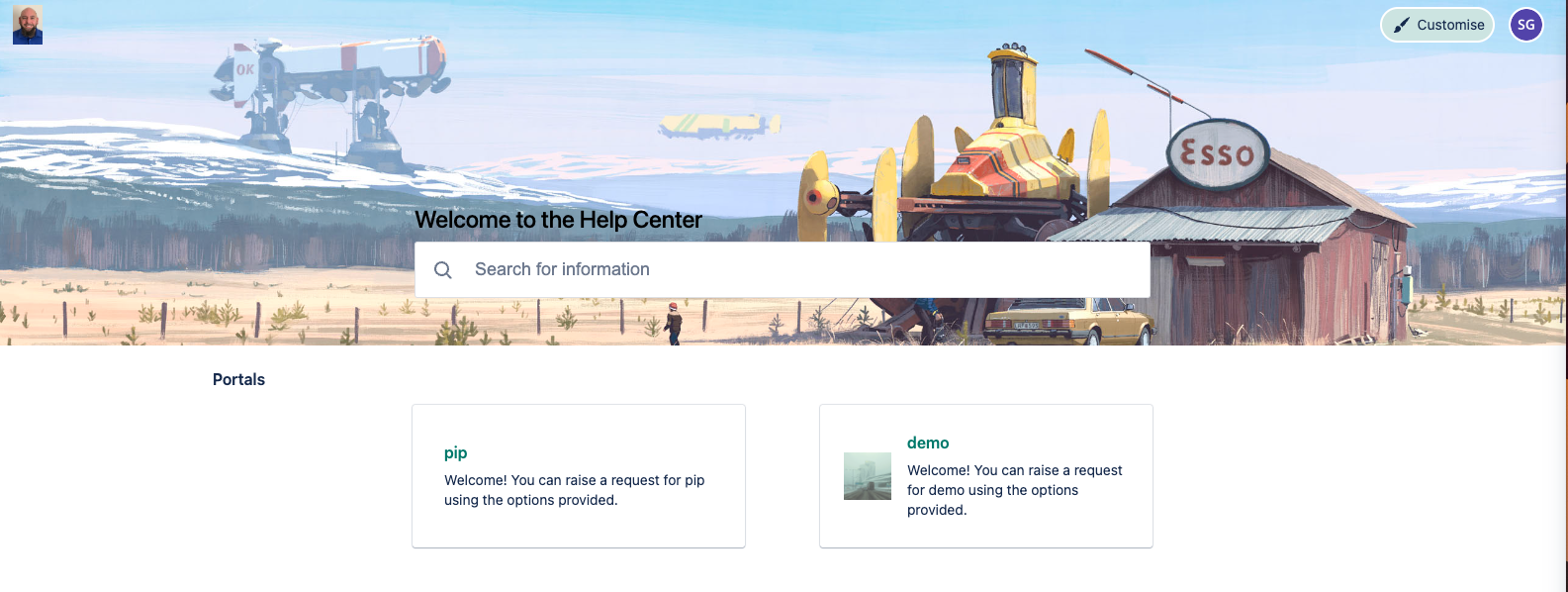
Add login page message
To add a login message, click on the Customise button, select Add login page message and populate the form that opens up and click Save changes for your message to be visible.
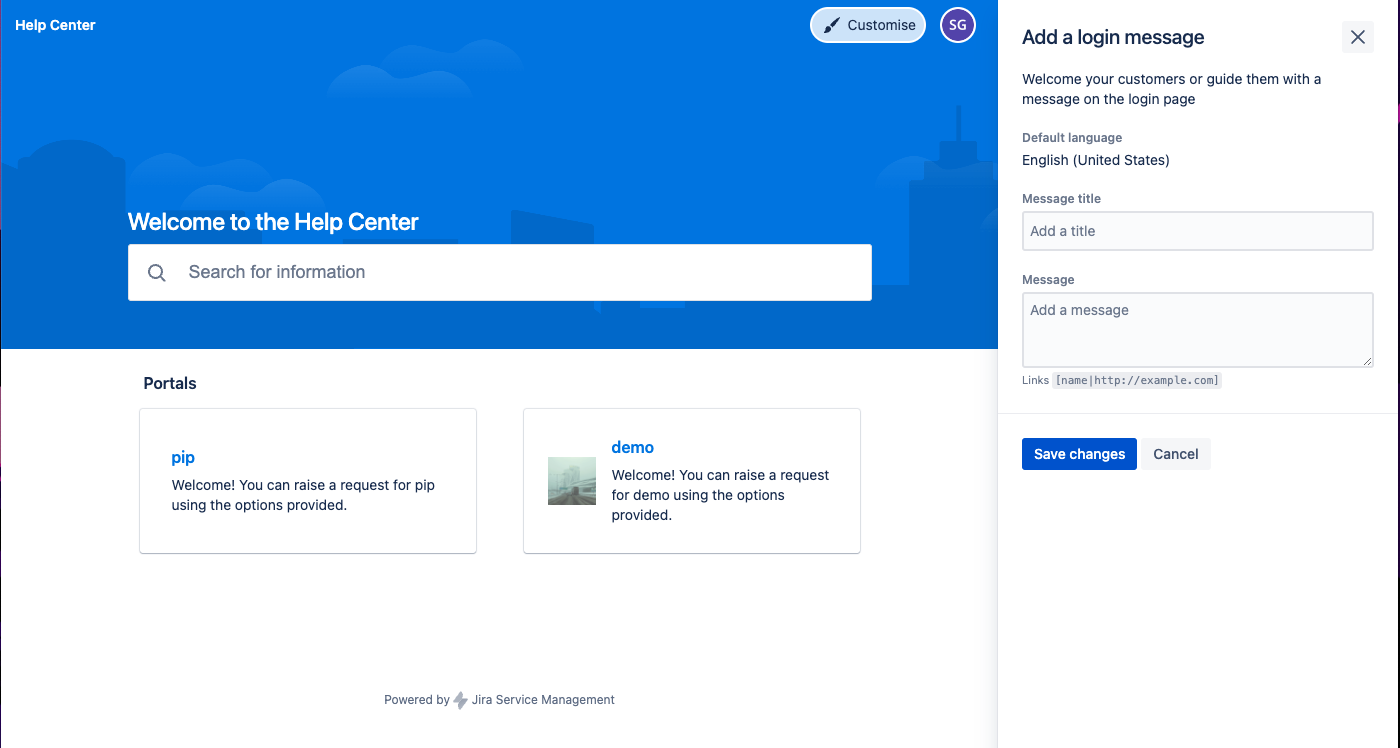
Manage topics and portals
To manage topics and portals, click on the Customise button, select Manage Topics and Portals and use the screen that you are taken to too make the changes that you need to. Click on Publish layout for your changes to be visible.
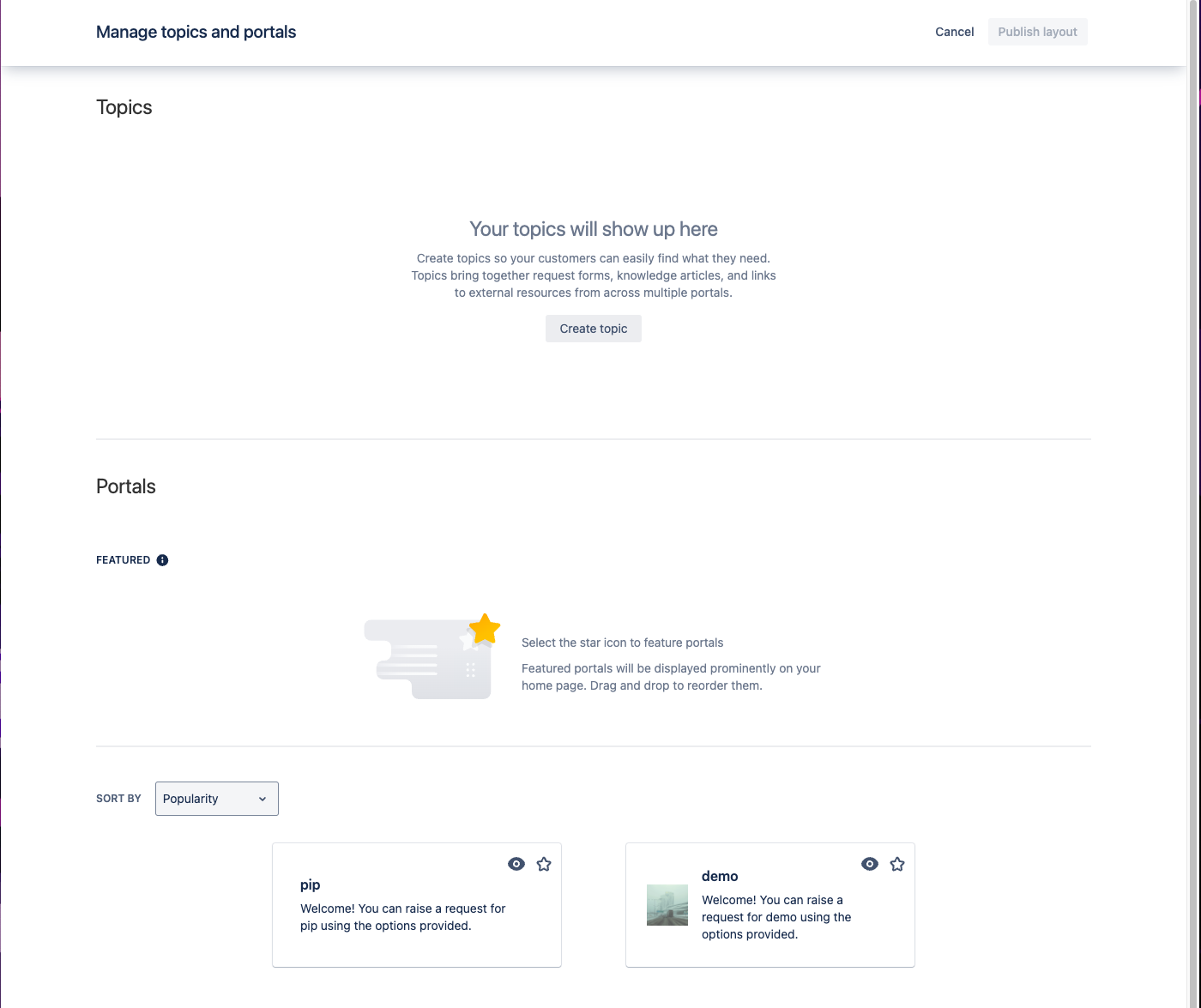
Edit page layout
To change the order that the sections of your Help Centre appear in, click on the Customise button, select Edit page layout and use the screen that you are taken to too make the changes that you need to. Click on Preview to see what your changes look like and Publish for your changes to be visible.
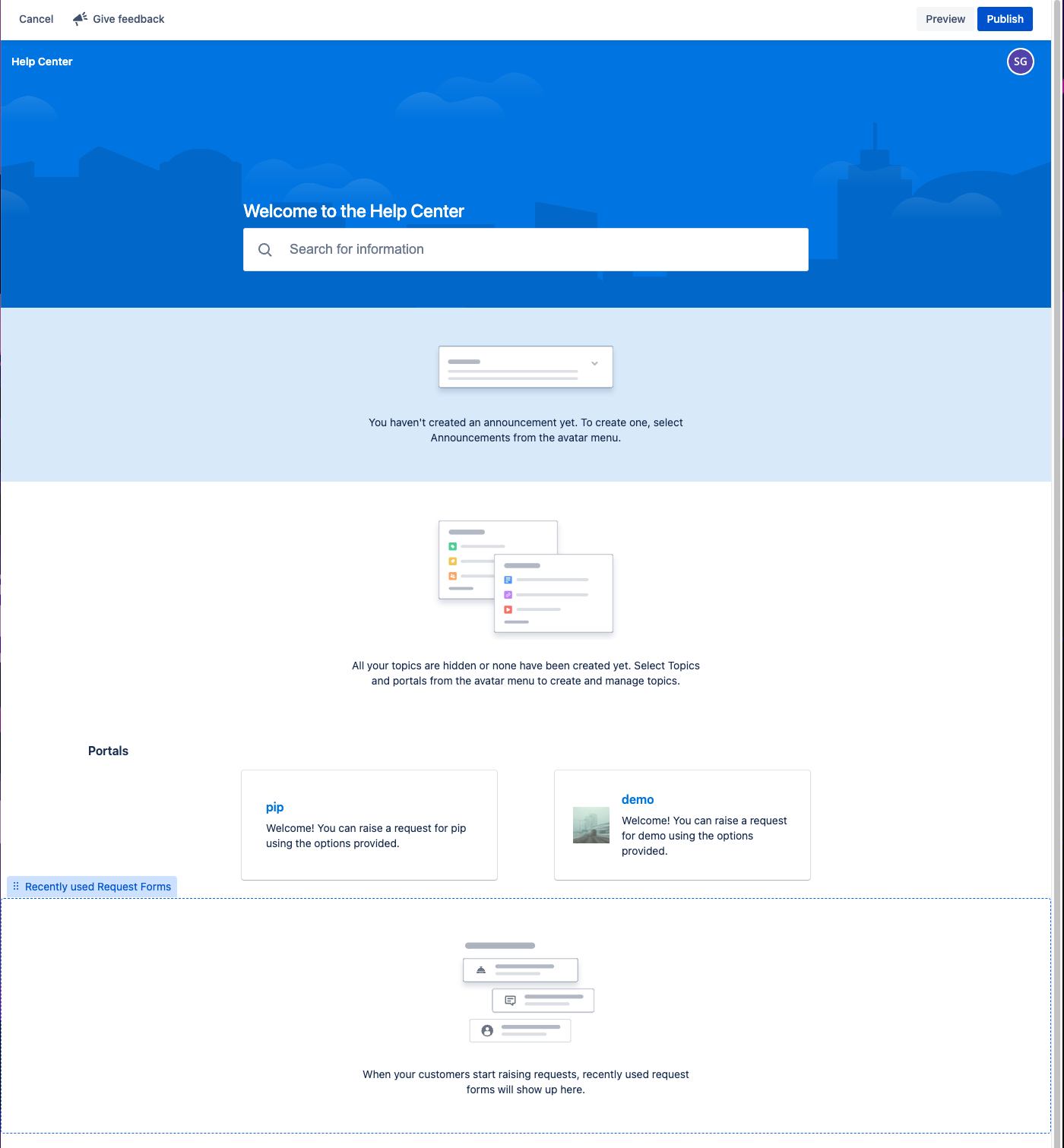
Conclusion
In summary, JSM Premium stands out as a comprehensive solution tailored for modern IT service management needs. By harnessing its advanced features, organisations can streamline their service management processes, enhance efficiency, and provide exceptional service delivery.
From advanced incident management to AI-powered capabilities, and robust support to enhanced security, JSM Premium equips teams with the tools they need to excel in a fast-paced digital landscape.
Embrace the power of JSM Premium and unlock new levels of productivity and reliability in your IT operations.
Hopefully, this has been useful to you and I wish you well on your ITSM journey…